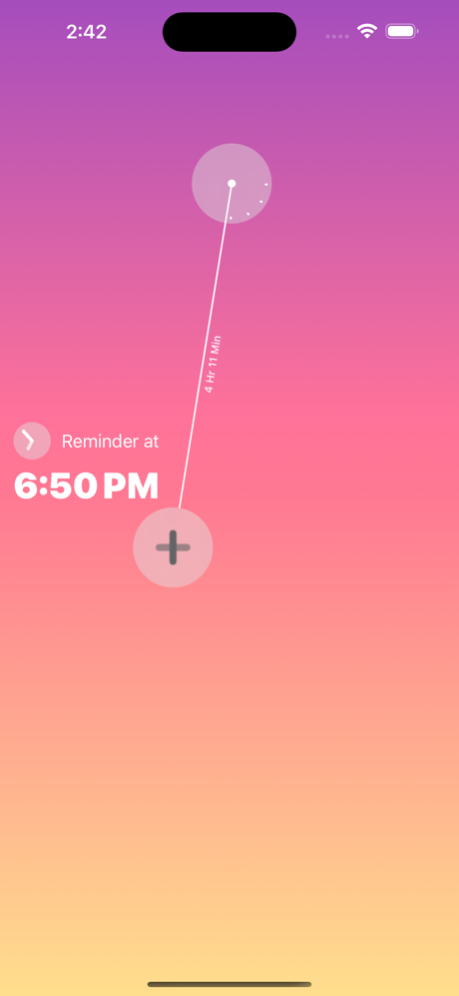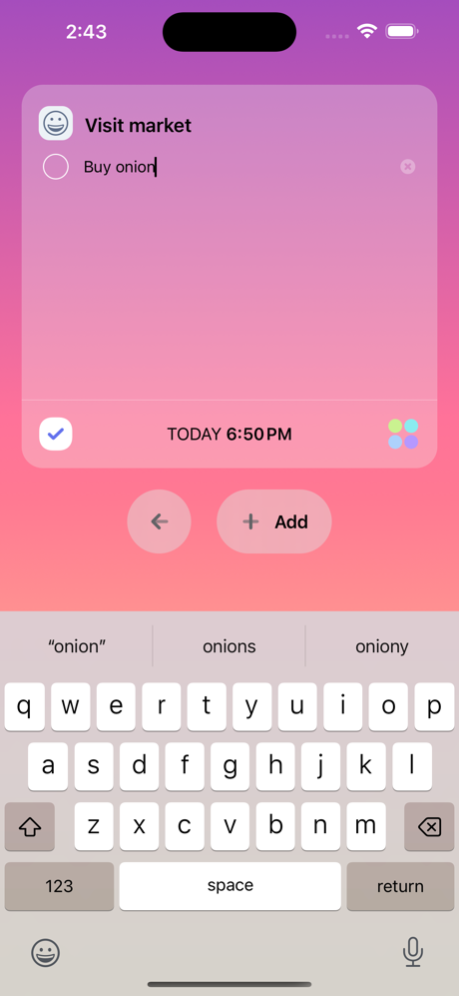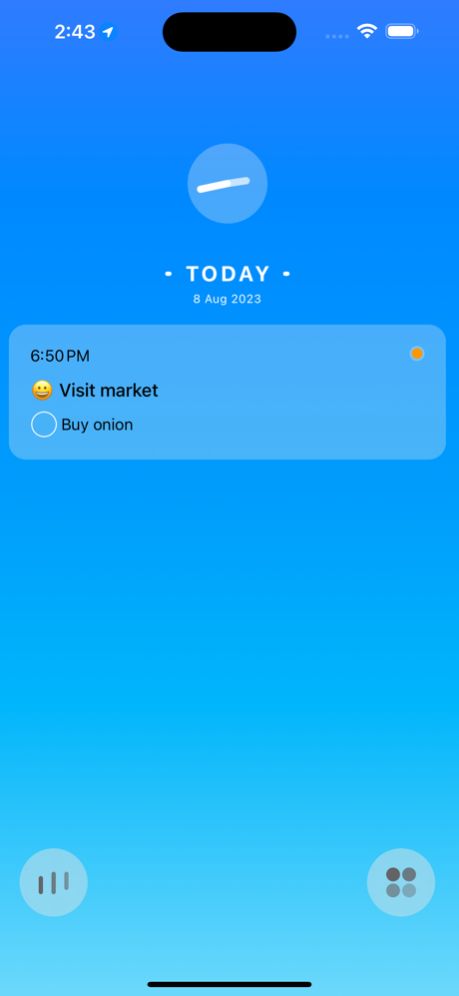Chrono reminders- To do lists
Paid Version
Publisher Description
Keep track of tasks, events, and to-dos effortlessly. Categorize ensuring nothing falls through the cracks.
** CREATE DAILY REMINDERS EASILY AND SMOOTHLY
Chrono Reminders is the ultimate reminder app for boosting your productivity. Its seamless, highly usable interface enables quick reminder entry and assists you in effortlessly creating daily reminders and to-dos. Seamlessly categorize tasks and stay organized with just a few taps.
Create reminders and todos easily
- Drag the clock down to create new reminders
- Attach todos to the new reminder as many as you want
- Change the reminder emoji and time
- Mark reminder and todos as completed
Moreover, enjoy the added feature of intensive background colors that adapt to the time of day, enhancing your user experience.
Our terms of service and privacy policy are found at http://www.symfonies.com/terms-of-service/ and http://www.symfonies.com/privacy-policy/ respectively.
If you have a question, need help or would like to request a feature, please do not hesitate to contact us. We respond to EVERY email we receive: support@symfonies.com.
About Chrono reminders- To do lists
Chrono reminders- To do lists is a paid app for iOS published in the Office Suites & Tools list of apps, part of Business.
The company that develops Chrono reminders- To do lists is Symfonies, Inc.. The latest version released by its developer is 1.0.
To install Chrono reminders- To do lists on your iOS device, just click the green Continue To App button above to start the installation process. The app is listed on our website since 2024-04-19 and was downloaded 0 times. We have already checked if the download link is safe, however for your own protection we recommend that you scan the downloaded app with your antivirus. Your antivirus may detect the Chrono reminders- To do lists as malware if the download link is broken.
How to install Chrono reminders- To do lists on your iOS device:
- Click on the Continue To App button on our website. This will redirect you to the App Store.
- Once the Chrono reminders- To do lists is shown in the iTunes listing of your iOS device, you can start its download and installation. Tap on the GET button to the right of the app to start downloading it.
- If you are not logged-in the iOS appstore app, you'll be prompted for your your Apple ID and/or password.
- After Chrono reminders- To do lists is downloaded, you'll see an INSTALL button to the right. Tap on it to start the actual installation of the iOS app.
- Once installation is finished you can tap on the OPEN button to start it. Its icon will also be added to your device home screen.